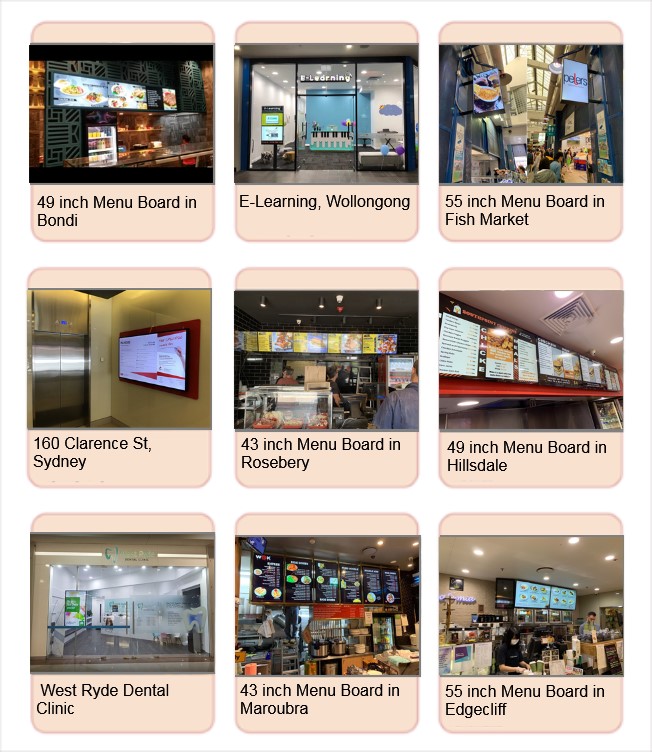| Model | FMGM86M3 |
| Product Parameter | |
| Panel | 86 inches LED backlight |
| Active Area(mm) | 1895 (H)x1066 (V) |
| Product Size(mm) | 1940.0(H)x1111.0(V)x62.7(D) |
| CPU | RK3399 6-cores CPU |
| GPU | ARM Mali-T864 |
| Memory | DDR3 4GB |
| Storage | 32GB eMMC FLASH + 64G TF card |
| Operation System | Android7.1 |
| Color | Black |
| Pixel Format | 3840X2160 |
| Panel Luminance | 350 cd/m2 |
| Contrast Ratio | 1200:1 |
| Viewing Angle |
X axis,right=0°, R: 89° |
| Color Depth | 1.07G colors |
| Backlight Life Time | 30000 hours |
| Ports | |
| Input Terminals | RJ45*1, USB 2.0 *2, HDMI*1 |
| Media and Control | |
| Video format | MPEG1/MPEG2/MPEG4/H.264/WMV/MKV/TS/F LV etc |
| Audio format | MP3/ACC etc. |
| Picture | JPG/JPEG/BMP/PNG etc. |
| Screen mode | Landscape, portrait, full screen, divided screen |
| Play time control | Support |
|
Control Terminals |
WiFi+BT: Bluetooth V 4.0, 2.4GHz /5.0GHz IR |
| Other Parameters | |
| Package Size(mm) | 2139(H)×1297(V)×206(D) |
| Weight | Net:51.5KG, Gross:65.3KG |
| Speakers | Mid/Treble 2×10W 4Ω |
| VESA | 600x800/600x600 |
| Installation Method | Hang/Floor standing |
| AC Power Input Voltage | AC IN 100-240V |
| Operating Temperature(°C) | 0〜40℃ |
| Operating Ambient Humidity | 10% 〜 80%RH |
DRAWINGS
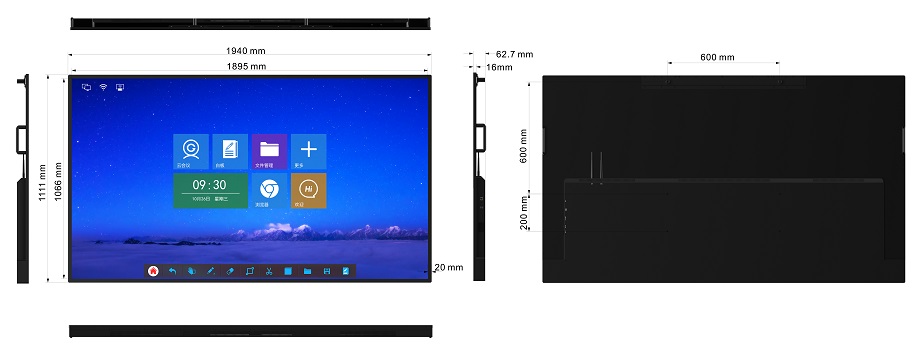
User Guide
The remote sensor in the middle of the screen.
Press Exit/ESC button to stop the playing, and press MENU button to setup the screen.

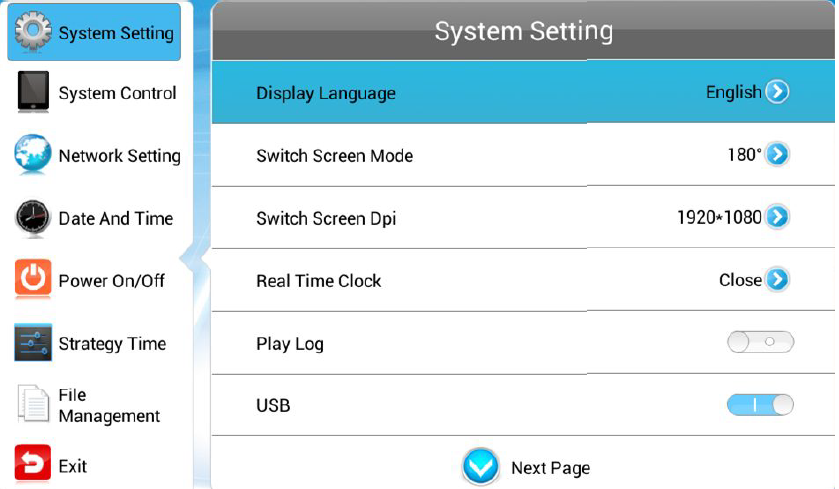

.

.
Picture